 |
|
#1451
|
||||
|
||||
|
7 книга (новый эпос) берется в Крас Галадоне у Галадриэли.
|
|
#1452
|
||||
|
||||
|
Великую реку делевельнули до 70-75. Не надо будет твинков докачивать в черном Изенгарде.
 Фродо - хоббит 77 уровня. Судя по хп (34к), все ввалено в бд и стойку, а может Кольцо столько бд дает. Кстати, спецэффекты симпатичные, слава богу, не этот уход в сумрак в фильме. |
|
#1453
|
||||
|
||||
|
|
|
#1454
|
||||
|
||||
|
ха. разрабы приколисты:-D
|
|
#1455
|
||||
|
||||
|
Цитата:
Ответ тех поддержки на запрос по данной проблеме (ну мало ли, вдруг поможет, мне правда не помогло): Thank you for contacting Turbine Technical Support. To start reboot the PC and then perform the following steps: Click on the Windows "Start" button and choose "Computer" from the list In there double-click on your C: drive (may display as "Local Disk C") Double-click on "Program Files" (note: if you see "Program Files (x86)" double-click on that one instead) In that folder double-click on the "Turbine" folder and then the "The Lord of the Rings Online" folder Within that folder if listed delete the "Patches" and/or "Bindat" folders and then perform the additional steps outlined below: Open the "Backup" folder Copy the entire contents of your backup folder (Ctrl A to highlight all, Ctrl C to copy) Go back to the Lord of the Rings Online program folder (Click the Back button in the upper left corner of the folder window) and press Ctrl V to paste, choosing Yes to All when prompted to overwrite files. Upon relaunching the game it should proceed to redownload the most recent patches, indicate in your reply if afterward the issue reoccurs. |
|
#1456
|
||||
|
||||
|
Внешка эттенской второй эпохи (7500 рекомендаций, 10 ранг, биндится, некоторых типов оружия пока нет в сборке, например, алебарды и арбалета):
много мегабайт (+/-) И снова Рохан, начиная с кусочка Фангорна: еще больше мегабайт (+/-) |
|
#1457
|
||||
|
||||
|
Да внешка агонь ваще у пушек
 Буду с булавой гонять^_^ Буду с булавой гонять^_^
__________________
NO PODPIS' |
|
#1458
|
||||
|
||||
|
Что-то эти эттенские эпохи больно уж напоминают какие-то неприятные приспособления Святой Инквизиции. К чему бы это?
|
|
#1459
|
||||
|
||||
|
алебард ещё нету =(
|
|
#1460
|
||||
|
||||
|
Е мое,ну и внешка.....Самое красивое оружие в та было,могли бы на крайняк с него внешку копировать,чем в каждой обнове рисовать более и более уродливые и неправдоподобные мечи,луки,копья и т.д.У 1 меча внешка еще нормальная а у остального..Ээх.
|







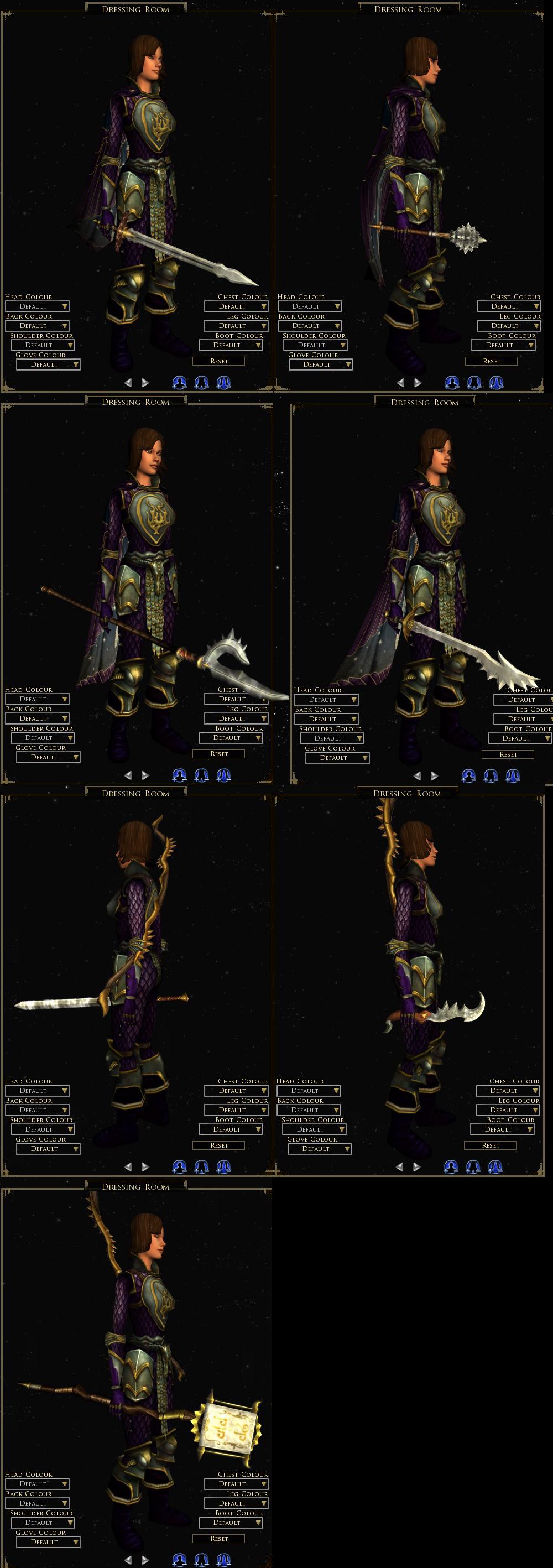




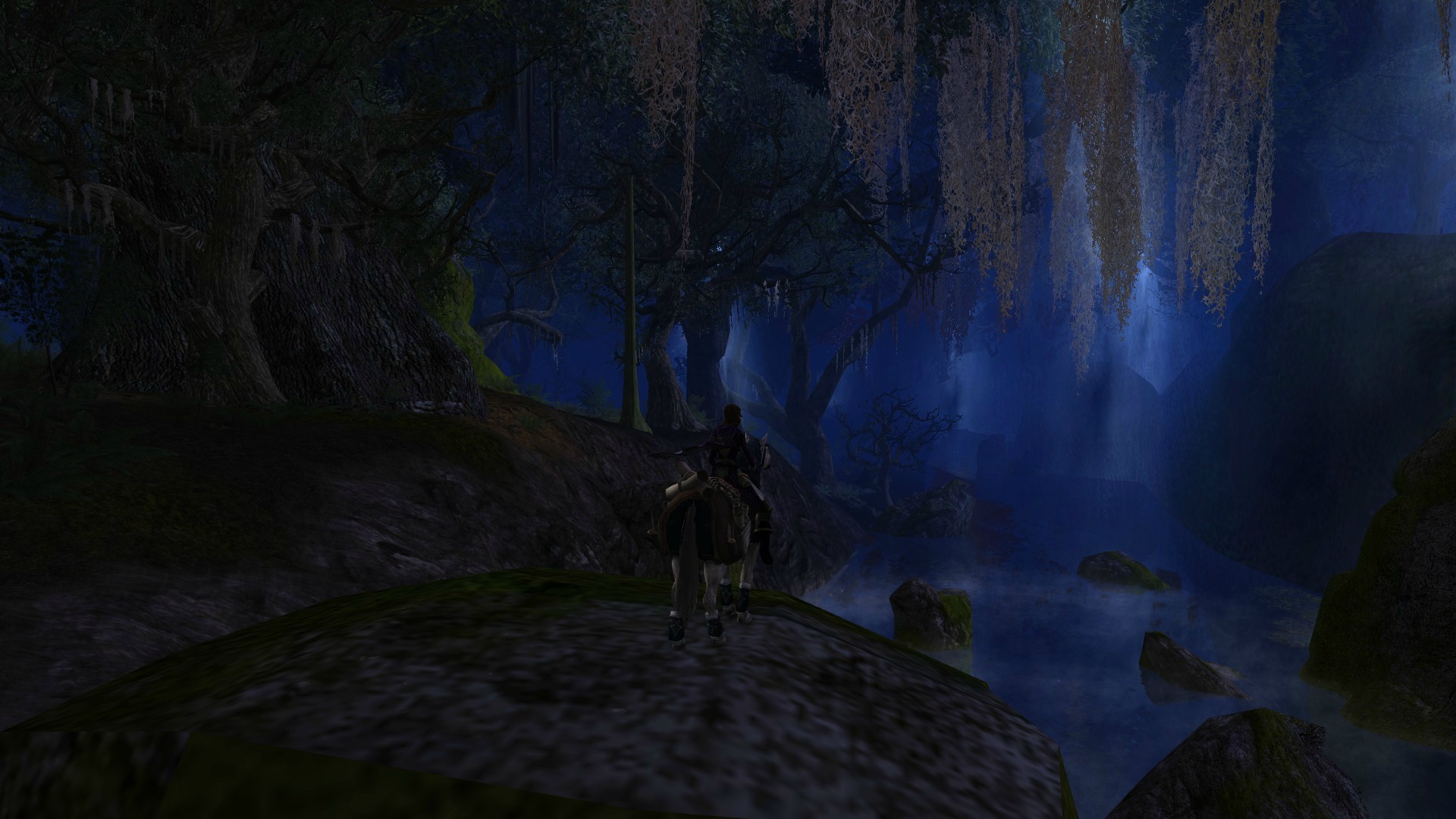







 Линейный вид
Линейный вид

